How to read a CSV file in Python? various solutions discussed
Certainly! Reading a CSV (Comma-Separated Values) file in Python can be done using various methods. Let's discuss three common solutions: using the built-in csv module, pandas library, and the open function.
Using the
ThecsvModule:csvmodule is part of the Python standard library and provides functionality to read and write CSV files.pythonimport csv
# Method 1: Using csv.reader
with open('example.csv', 'r') as file:
csv_reader = csv.reader(file)
for row in csv_reader:
print(row)
# Method 2: Using csv.DictReader (read as dictionary)
with open('example.csv', 'r') as file:
csv_reader = csv.DictReader(file)
for row in csv_reader:
print(row)The
csv.readerreads each row as a list, whilecsv.DictReaderreads each row as a dictionary with column headers as keys.Using the
Pandas is a powerful data manipulation library that simplifies working with tabular data, including CSV files.pandasLibrary:pythonimport pandas as pd
# Read CSV into a DataFrame
df = pd.read_csv('example.csv')
# Display the DataFrame
print(df)Pandas automatically infer data types and provide convenient methods for data analysis and manipulation.
Using the
If you prefer a more manual approach, you can use the built-inopenFunction:openfunction to read the file line by line and split the values.python# Read CSV using open and split
with open('example.csv', 'r') as file:
for line in file:
row = line.strip().split(',')
print(row)This method is suitable for simple cases but may require additional handling for special cases like quoted strings within cells.
In these examples, replace 'example.csv' with the actual path to your CSV file. Each method has its advantages; choose the one that best fits your requirements and coding style.



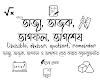






0 মন্তব্যসমূহ