How to append to a list in Python? All solutions discussed
In Python, appending elements to a list can be accomplished using several methods. Let's discuss a few of these solutions:
Using the
append()method:- The
append()method is a built-in function that adds a single element to the end of a list. - Example:
pythonmy_list = [1, 2, 3]
my_list.append(4)
print(my_list)Output:
csharp[1, 2, 3, 4]- The
Using the
+=operator:- The
+=operator can be used to concatenate a list with another iterable (e.g., another list or tuple). - Example:
pythonmy_list = [1, 2, 3]
my_list += [4, 5]
print(my_list)Output:
csharp[1, 2, 3, 4, 5]- The
Using the
extend()method:- The
extend()method can be employed to append elements from an iterable (e.g., another list) to the end of the list. - Example:
pythonmy_list = [1, 2, 3]
my_list.extend([4, 5])
print(my_list)Output:
csharp[1, 2, 3, 4, 5]- The
Using list unpacking:
- You can use the
*operator to unpack elements from an iterable and append them to a list. - Example:
pythonmy_list = [1, 2, 3]
my_list += [*range(4, 7)]
print(my_list)Output:
csharp[1, 2, 3, 4, 5, 6]- You can use the
These methods offer flexibility depending on the specific requirements of your code. Choose the one that best fits your needs, whether you want to append a single element, concatenate with another iterable, or extend the list with elements from another iterable.



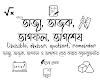






0 মন্তব্যসমূহ